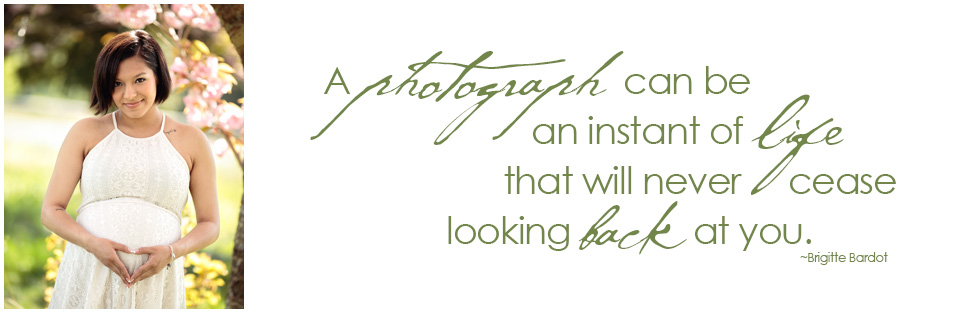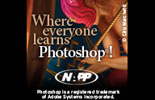I post extra early sneak peeks as well as complimentary Facebook Images on my Facebook page. These images are for you to download and share. My only request is that you leave my information on the corner of the images. Because of the options Facebook gives, it gets confusing and frustrating for clients to save the images without that square crop thing messing everything up. I get Facebook messages and emails with the following all the time, “Help! I can’t make the profile pic look right without cropping out the logo. What do I do?” Well, this happens because of that pesky “Make Profile Picture for Page”. Don’t use that. It messes up everything. Here’s what you should do:
1. Go to my Facebook page, find your album and click on the image you want to use.
2. Click OPTIONS under the photo
3. Click on DOWNLOAD
4. Save the image onto your computer. (Make sure you know where it is being saved at on your computer)
Now to change your Profile Picture…
1. Go to your profile page
2. Hover over your current profile picture and then click EDIT PROFILE PICTURE
3. Click UPLOAD
4. Browse for your image on your computer and CHOOSE.

.png)
1. Click EDIT PROFILE PICTURE
2. Click EDIT THUMBNAIL
3. Hover over the image in the little box to get the cross arrows to show up and then click and drag to adjust the image as needed. (You may use scale to fit, this may add space to the top, bottom, left or right of your image)
VOILA!!! You are done. The original image is kept intact. No need to crop! No need to worry about the logo not showing. 🙂
TIMELINE COVER: To use images for your Timeline Cover, please note the at the Timeline cover is a longer, panoramic size and the image WILL be cut off unless it is specifically cropped and sized for it.
Most images posted on my Facebook page (as sneak peeks or complimentary files) WILL NOT fit correctly. Once your order has been picked up/delivered, I will provide web-sized images via my Facebook page. If you would like me to create a Timeline Cover that will fit perfectly, let me know and I will include it with the Complimentary Facebook Files.